Earlier on this year I led a session at the IAML (UK & Irl) Annual Study Weekend about Pinterest.
Pinterest is a ‘virtual discovery tool’ which you can use to collate ideas in the form of a virtual pin board. Popular with designers, wedding planners and arts & crafts enthusiasts, the site Pinterest.com requires registration to create a profile but it is absolutely free to sign up to. Its web platform is really easy to use and the mobile app is also great.
Peter Baxter mentioned at the 2013 ASW that Surrey libraries were using Pinterest and that the Performing Arts Library had its own board. The Yorkshire Music Library is certainly not as easy on the eye as Surrey is; we operate out of a warehouse on an industrial estate in Huddersfield so it did take me a while to think of how we could use Pinterest but it’s turned out to be a really fab tool to have.
When the collection was held at Wakefield the borrowers were able to browse single copies and talk with staff about their requirements and this was one of the main concerns people had when the collection was taken over in 2012. We don’t have a virtual shelf browser on our catalogue (yet) and as we are no longer a public access library, our users rely solely on our online catalogue or email/phone correspondence with YML staff. We have found that Pinterest has been a great way of sharing the titles we stock with our borrowers as well as being a great marketing tool.
We decided to tackle the easy ones first and so we started with a ‘Christmas’ board which we ran alongside a promotion last year (and which we are running again this year due to its success!). Any titles on the Christmas Pinboard (with the exception of 100 Carols for Choirs (OUP)) were £1.00 per copy if a discount code was quoted upon ordering – I know what you’re thinking, it sounds really mercantile but it worked and some thrifty choral librarians ordered more than they otherwise would have done because of it. Seasonal music only goes out but once a year and so it seems a shame for the less popular titles to sit on the shelf because they might not be on people’s radar.
Once we’ve completed a board we’ll share it on our Facebook page which is set up to automatically duplicate on our Twitter feed. Links are on our email signatures and website pages along with widgets of the boards themselves which look like this:
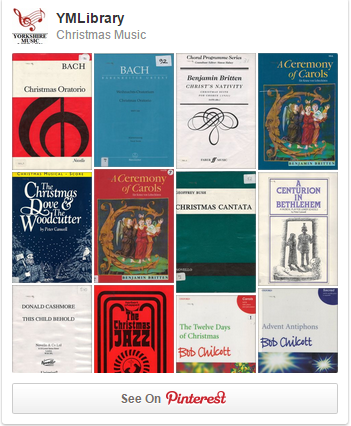
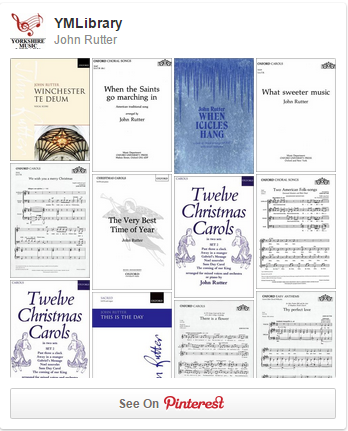
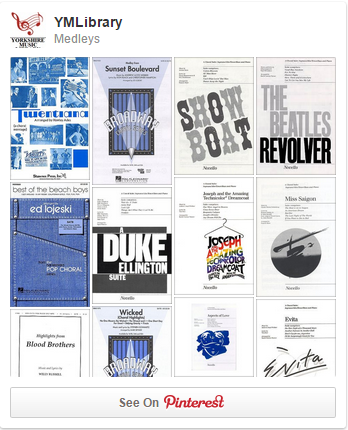

The top two were really straightforward; we just went to the shelf and took one of each title to add. The bottom two required a bit more thought but nothing that a bit of creative filter searching couldn’t handle. It’s not that time consuming either; we have a 10 pin minimum target per week which can take varying amounts of time. For example, I started a John Rutter Pinboard last week and 82 pins took about 3 hours, maximum. Mighty oaks from little acorns grow…
Claire Kidwell quite rightly had a number of concerns relating to copyright infringement but we contacted a number of publishers and none of them had any problems with us putting up book covers or sample pages, in fact many of them said it was a great idea!
Widgets, by the way, are super easy to make. Have a look at https://business.pinterest.com/en/widget-builder#do_embed_user, and don’t forget our Pinterest account at https://uk.pinterest.com/ymlibrary/
Sophie Anderson, Yorkshire Music Library